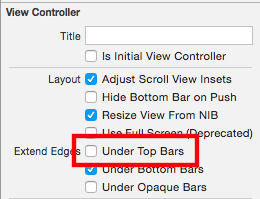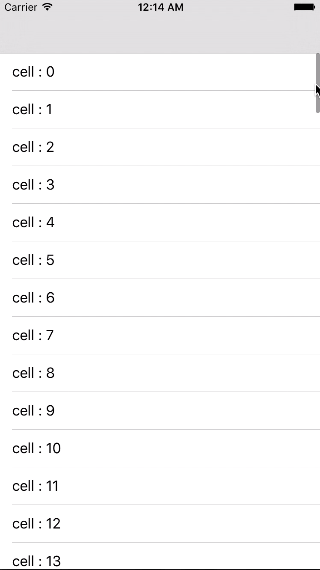A custom scrollbar for a UIScrollView or UIScrollView's subclasses. This is a re-write WKVerticalScrollBar in Swift
Swift 2.2
SwiftyVerticalScrollBar is available through CocoaPods. To install it, simply add the following line to your Podfile:
pod "SwiftyVerticalScrollBar"To run the example project, clone the repo, and run pod install from the Example directory first.
1 Please uncheck the checkbox of underTopBars if ViewController to use the UINavigationController
2 initialize SwiftyVerticalScrollBar in viewDidLoad
DemoViewController.swift
override func viewDidLoad() {
super.viewDidLoad()
self.scrollBar = SwiftyVerticalScrollBar(frame: CGRectZero, targetScrollView: self.tableView)
self.view.addSubview(self.scrollBar!)
}3 set frame in viewDidLayoutSubviews
DemoViewController.swift
override func viewDidLayoutSubviews() {
super.viewDidLayoutSubviews()
self.scrollBar.frame = CGRectMake(0, 0, self.view.bounds.size.width, self.view.bounds.size.height)
}4 Build and Run!
SwiftyVerticalScrollBar is available under the MIT license. See the LICENSE file for more info.