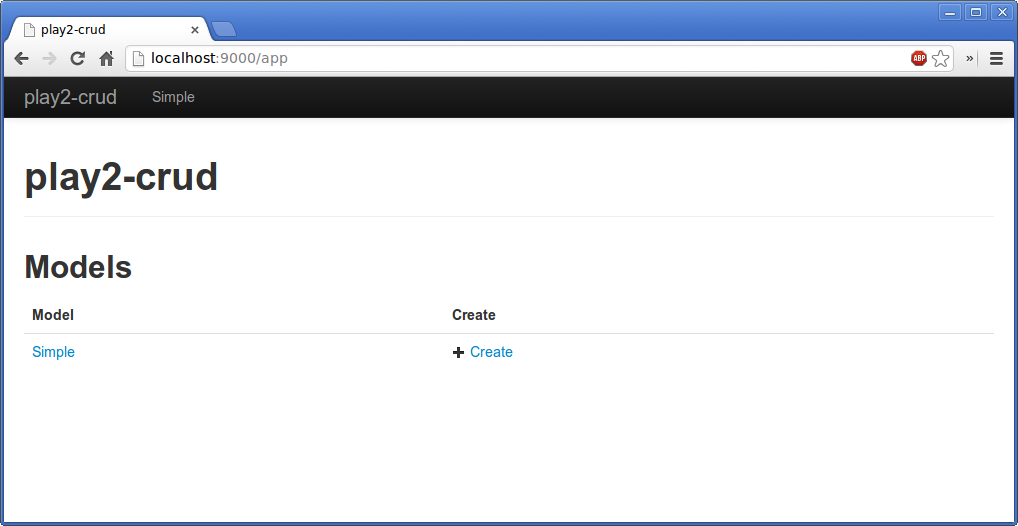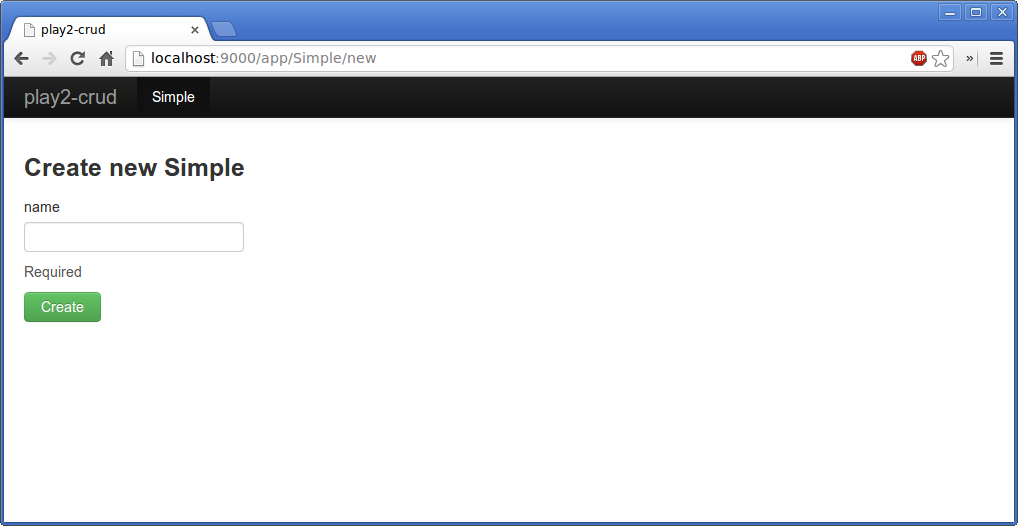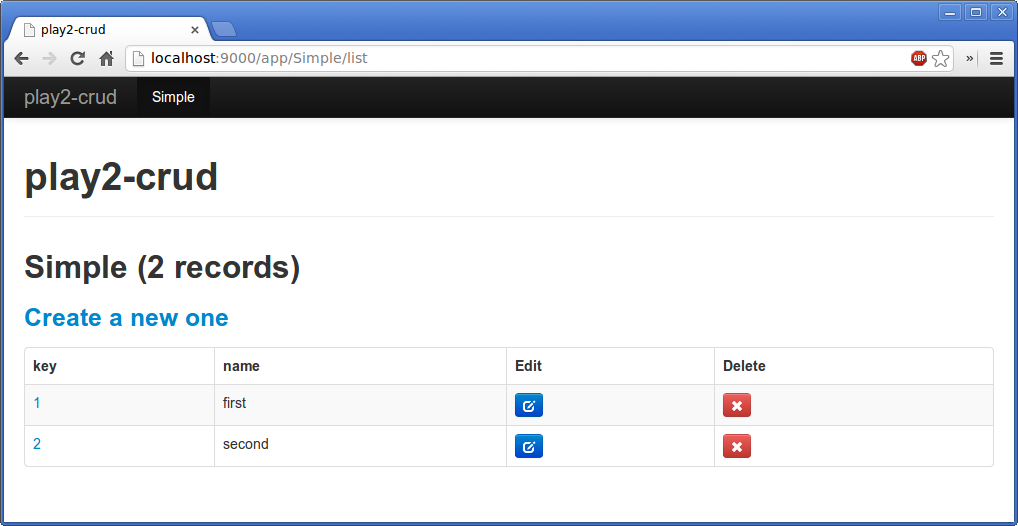This play2-crud fork has been refactored to use Spring and Spring Data JPA instead of Guice and Ebean. You will need to modify at least the GlobalCRUDSpring and ClasspathScanningModelRegistry to make this sub-project work inside your own Play2-Spring project. Also note that I have replaced generic references to <K, M> to <M, K extends Serializable> in order to be consistent with Spring Data JPA conventions. At the very least I hope it is useful to you as an example.
Powerful CRUD & DAO implementation with REST interface for play framework 2.x
For the Typesafe Activator check play2-crud-activator.
Follow these steps to use play2-crud. You can also use it partially just for DAO or CRUD controllers. If you think any part needs further explanation, please report a new issue.
You can begin with adding play2-crud dependency inside build.sbt file.
- Add app dependency:
libraryDependencies ++= Seq(
javaCore,
javaJdbc,
javaEbean,
"play2-crud" % "play2-crud_2.10" % "0.7.0" exclude("org.scala-stm", "scala-stm_2.10.0") exclude("com.typesafe.akka", "akka-slf4j_2.10") exclude("com.typesafe.akka", "akka-actor_2.10"),
)
-
Dependency version is defined for version 0.7.0, but you can use the latest version.
-
Add custom maven repositories:
resolvers ++= Seq(
"release repository" at "http://hakandilek.github.com/maven-repo/releases/",
"snapshot repository" at "http://hakandilek.github.com/maven-repo/snapshots/"
)
####Direct reference
If you don't want to override the play application launcher, you just have to notice to play that the class to use as launcher is now GlobalCRUDSettings. Change the application.global configuration key in the conf/application.conf file, and use play.utils.crud.GlobalCRUDSettings:
...
application.global=play.utils.crud.GlobalCRUDSettings
...
# CRUD Controllers
-> /app play.crud.Routes
# REST API
-> /api play.rest.Routes
- Model class has to implement
play.utils.dao.BasicModelwith the type parameter indicating the type of the@Idfield.
@Entity
public class Sample extends Model implements BasicModel<Long> {
@Id
private Long key;
@Basic
@Required
private String name;
public Long getKey() {
return key;
}
public void setKey(Long key) {
this.key = key;
}
public String getName() {
return name;
}
public void setName(String name) {
this.name = name;
}
}- Here the
Samplemodel class implementsBasicModel<Long>wherekeyfield indicated with@IdisLong.
... call http://localhost:9000/app and voila!
- Sample with basic dynamic CRUD controllers
- Sample with custom views is a full featured sample.
- Full featured sample with DAO and DAOListeners
- Sample with Cache usage
Here you can find some HOW-TO documents introducing some powerful functionality: