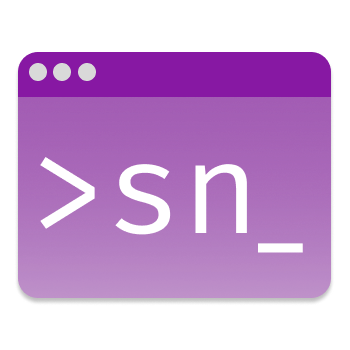- Load snippets form an external snippet manager (filtered by tags)
- SnippetsLab
- Snip
- GitHub Gist (Example gist)
- Pet
- MassCode
- File system directory
- Search for snippets by typing
- Parameter substitution
- Support for different parameter types:
- Pre-defined values / Enum parameters
- Password (will be masked)
- Paths (autocomplete)
- Themes
- Built-in themes (
default,simple) - Define custom themes
- Built-in themes (
- Root command can be adjusted (e.g. set to
printorexec)
Inspired by Pet.
Please also have a look at the Documentation.
snipkit -h# Create a new config
snipkit config initAs of now, no external snippet manager is configured.
# Add an external snippet manager
snipkit manager addYou will be presented with a list of supported managers. Pick the one you want to use. After that, you should be ready to go.
Search for and execute a snippet:
snipkit exec
SnipKit will connect to the external snippet manager configured and provide all corresponding snippets
to you. If you don't want to execute a snippet directly but have a look at the resulting command, call snipkit print
instead.
Tip: In order to execute snippets even faster, have a look at the power setup described in the documentation.
brew install lemoony/tap/snipkitecho 'deb [trusted=yes] https://apt.fury.io/lemoony/ /' | sudo tee /etc/apt/sources.list.d/snipkit.list
sudo apt update
sudo apt install snipkitecho '[snipkit]
name=Snipkit Private Repo
baseurl=https://yum.fury.io/lemoony/
enabled=1
gpgcheck=0' | sudo tee /etc/yum.repos.d/snipkit.repo
sudo yum install snipkitDownload the .deb, .rpm or .apk packages from releases page and install them with the appropriate tools.
go install github.com/lemoony/snipkit@latestgit clone https://github.com/lemoony/snipkit.git
cd snipkit
make buildAfter the build succeeds, go to ./dist to find the binary for your operating system.
You can also build the project via Gitpod.
See CONTRIBUTING.md.