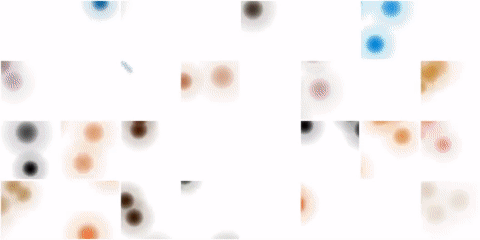This repository contains agents and environments described in the ICML'18
paper "Synthesizing Programs for Images using Reinforced Adversarial Learning".
For the time being, we are providing the
libmypaint-based simulator
(more coming soon) and a Sonnet module
for the unconditional agent as well as
pre-trained model snapshots
(9 agents from a single population) available from TF-Hub.
If you feel an immediate urge to dive into the code the most relevant files are:
| Path | Description |
|---|---|
spiral/agents/default.py |
The architecture of the agent |
spiral/environments/libmypaint.py |
The libmypaint-based environment |
If this repository is helpful for your research please cite the following publication:
@inproceedings{ganin2018synthesizing,
title={Synthesizing Programs for Images using Reinforced Adversarial Learning},
author={Ganin, Yaroslav and Kulkarni, Tejas and Babuschkin, Igor and Eslami, SM Ali and Vinyals, Oriol},
booktitle={ICML},
year={2018}
}
Clone this repository and fetch the external submodules:
git clone https://github.com/deepmind/spiral.git
cd spiral
git submodule update --init --recursiveInstall necessary packages:
apt-get install cmake pkg-config libjson-c-dev intltool libpython3-dev python3-pip
pip3 install six setuptools numpy tensorflow==1.14 tensorflow-hub dm-sonnetWARNING: Make sure that you have cmake 3.14 or later since we rely
on its capability to find numpy libraries. If your package manager doesn't
provide it follow the installation instructions from
here. You can check the version by
running cmake --version .
Finally, run the following command to install the SPIRAL package itself:
python3 setup.py develop --userYou will also need to obtain the brush files for the libmypaint environment
to work properly. These can be found
here. For example, you can
place them in third_party folder like this:
wget -c https://github.com/mypaint/mypaint-brushes/archive/v1.3.0.tar.gz -O - | tar -xz -C third_partyOptionally, in order to be able to try out the package in the provided
jupyter notebook, you’ll need to install
the following packages:
pip3 install matplotlib jupyterFor a basic example of how to use the package please follow this notebook.
We provide a pre-trained model for unconditional 19-step generation of CelebA-HQ images. Here is how you can sample from it:
import matplotlib.pyplot as plt
import spiral.agents.default as default_agent
import spiral.agents.utils as agent_utils
import spiral.environments.libmypaint as libmypaint
# The path to a TF-Hub module.
MODULE_PATH = "https://tfhub.dev/deepmind/spiral/default-wgangp-celebahq64-gen-19steps/agent4/1"
# The folder containing `libmypaint` brushes.
BRUSHES_PATH = "the/path/to/libmypaint-brushes"
# Here, we create an environment.
env = libmypaint.LibMyPaint(episode_length=20,
canvas_width=64,
grid_width=32,
brush_type="classic/dry_brush",
brush_sizes=[1, 2, 4, 8, 12, 24],
use_color=True,
use_pressure=True,
use_alpha=False,
background="white",
brushes_basedir=BRUSHES_PATH)
# Now we load the agent from a snapshot.
initial_state, step = agent_utils.get_module_wrappers(MODULE_PATH)
# Everything is ready for sampling.
state = initial_state()
noise_sample = np.random.normal(size=(10,)).astype(np.float32)
time_step = env.reset()
for t in range(19):
time_step.observation["noise_sample"] = noise_sample
action, state = step(time_step.step_type, time_step.observation, state)
time_step = env.step(action)
# Show the sample.
plt.close("all")
plt.imshow(time_step.observation["canvas"], interpolation="nearest")import spiral.agents.default as default_agent
import spiral.agents.utils as agent_utils
import spiral.environments.libmypaint as libmypaint
# This where we're going to put our TF-Hub module.
TARGET_PATH = ...
# A path to a checkpoint of the trained model.
CHECKPOINT_PATH = ...
# We will need to create an environment in order to obtain the specifications
# for the agent's action and the observation.
env = libmypaint.LibMyPaint(...)
# Here, we wrap a Sonnet module constructor for our agent in a function.
# This is to avoid contaminating the default tensorflow graph.
def agent_ctor():
return default_agent.Agent(action_spec=env.action_spec(),
input_shape=(64, 64),
grid_shape=(32, 32),
action_order="libmypaint")
# Finally, export a TF-Hub module. We need to specify which checkpoint to use
# to extract the weights for the agent. Since the variable names in the
# checkpoint may differ from the names in the Sonnet module produced by
# `agent_ctor`, we may also want to provide an appropriate name mapping
# function.
agent_utils.export_hub_module(agent_ctor=agent_ctor,
observation_spec=env.observation_spec(),
noise_dim=10,
module_path=TARGET_PATH,
checkpoint_path=CHECKPOINT_PATH,
name_transform_fn=lambda name: ...)This is not an official Google product.